How to choose a free online video maker? Which of the free can be called the best? And this free video editor has to be with music and effects. Check out our review of Top Free Online Video Makers where you will find out that the choice is not limited to just Adobe Spark, but there are other worthy free counterparts.

Did you know that the first video editing machine, the “Moviola” was invented in 1924? In these hundred years, stupendous improvements have taken place in video makers. The world of digital revolution in video editing began in the year 1991 when Adobe released its video editing software – Premiere. The year 1999 saw the launch of Apple’s Avid Final Cut Pro. And the rest, as they say, is history!
The Evolution of Video Makers
Gone are the days when Free online video maker software was used by only filmmakers. As well as website builders – we’ve talked about this in our post List of Website Builders 2024: 10 Best Free Online Website Builders. What was initially used to edit Hollywood movies has now become an integral part of both our personal as well as business lives.
The fundamental use of video makers since their invention has been editing. Today’s video makers feature tools like:
- Basic editing tools – Crop video, rotate video, split video, and edit audio
- Advanced editing tools – Play reverse stabilize video, Pan and zoom, adding mosaics, color tuning, and mixing audio, changing the background
- Combining video, GIFs, and images to create video
- Text tools – adding subtitles, managing the text speed, adding titles
- Special Features – AI (Artificial Intelligence) editing scope, creating time-lapse sequences, adjusting light and exposure levels, creating slow-motion effects.
Top 7 Free Online Video Makers for 2024
Confused about what is the best free online video maker that suits your needs? Looking for a free video editing software ?
Read on for our expert recommendations of the best and easiest free online video maker software of 2024:
Adobe Spark [ visit site ]
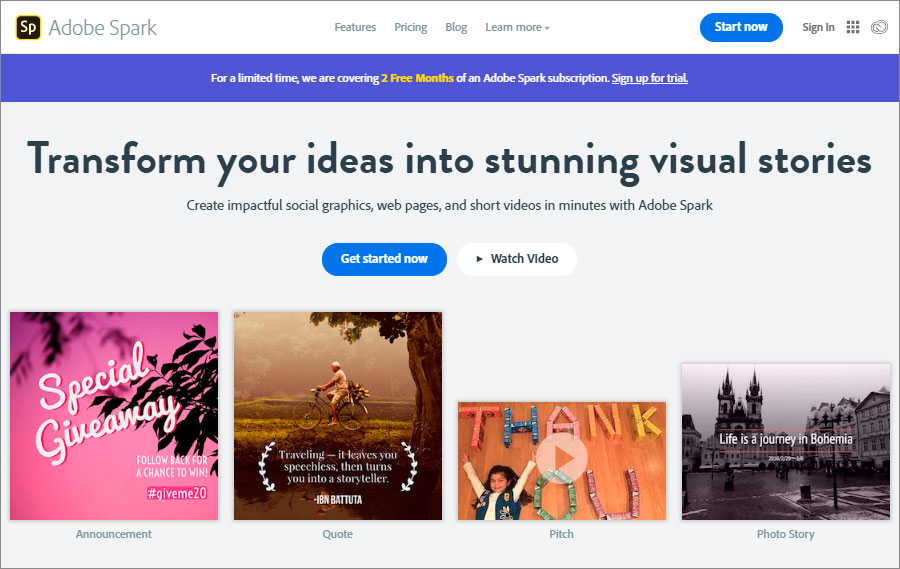
Adobe Spark is a one-stop-solution for all your media related requirements. Have an idea for a visual story? All you need is Adobe Spark to see your ideas become videos, webpages, or social media posts. Whether you are looking for “Beginner Level” tools or “Professional Level” quality, Adobe Spark is the free editing software that is perfect for you.
Features
- Comprehensive solution for animated videos, graphics, and websites – Spark Video, Spark Page, and Spark Post.
- Suitable for all levels of users – beginners to professionals
- Creativity unlimited – access to Adobe’s personal collection of images including Adobe Creative Cloud, Google Photos, Dropbox, or Lightroom CC.
- Designer Themes with fantastic layouts, smart color themes, and engaging font designs
Pros of Adobe Spark
- Free beginner plans to get you started
- User-friendly interface
- Works both on desktop as well as mobile
- Easy to share content on social media and websites
Cons of Adobe Spark
- Free designs contain a watermark, need to upgrade to premium plans for removing the watermark
- Limited video formatting
- Website is limited to a single page
Animoto [ visit site ]
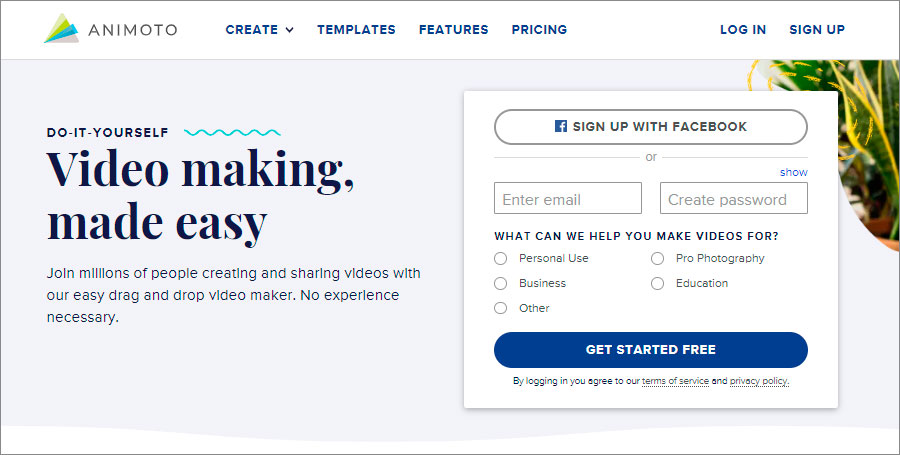
If you are a professional photographer, school or educator, business, real estate company, or a social media influencer, Animoto is the ideal free online video maker with music and pictures that will help you create not just videos but also helps you with creating virtual tours, slide show videos, and marketing material.
Features
- Variety of professional templates to suit different users
- Access to 350+ musical tracks
- Easy to use Drag-And-Drop interface
- Free video maker with music – More than 1 million stock image library
- Wide spectrum of custom colors.
Pros of Animoto
- Very easy to use – no need for prior knowledge of editing
- Easy to share on social media platforms
- High-quality videos suitable for professional usage
- High safety – website based program secured with HTTPS protocols
Cons of Animoto
- Subscription pricing model may be expensive if you opt for monthly plans
- Limited access to free resources like templates and music library with the free plan
- Free version contains a watermark.
Flyr [ visit site ]
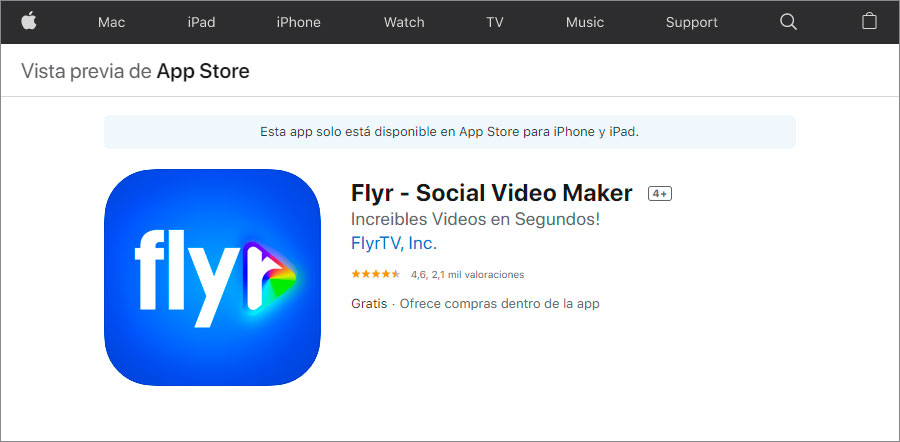
Flyr is a free online video creator that provides cool template ideas, social media integrations, engaging storytelling, and interactive features powered by cloud sharing platforms, artificial intelligence, and an outstanding intuitive user interface.
Features
- Customization for optimum creativity – convert online articles to video stories, edit videos from YouTube in real-time,
- Loaded with promotional features
- Facility to easily add hyperlinks to any media
Pros of Flyr
- Very easy to use
- Easy to export with the option of choosing ratios of video formats
- Artificial Intelligence features for smarter output.
Cons of Flyr
- No customization of Flyr pricing plans
- Limited video formats – available only in Portrait mode, Landscape mode, and Square mode.
Fastreel by Movavi [ visit site ]
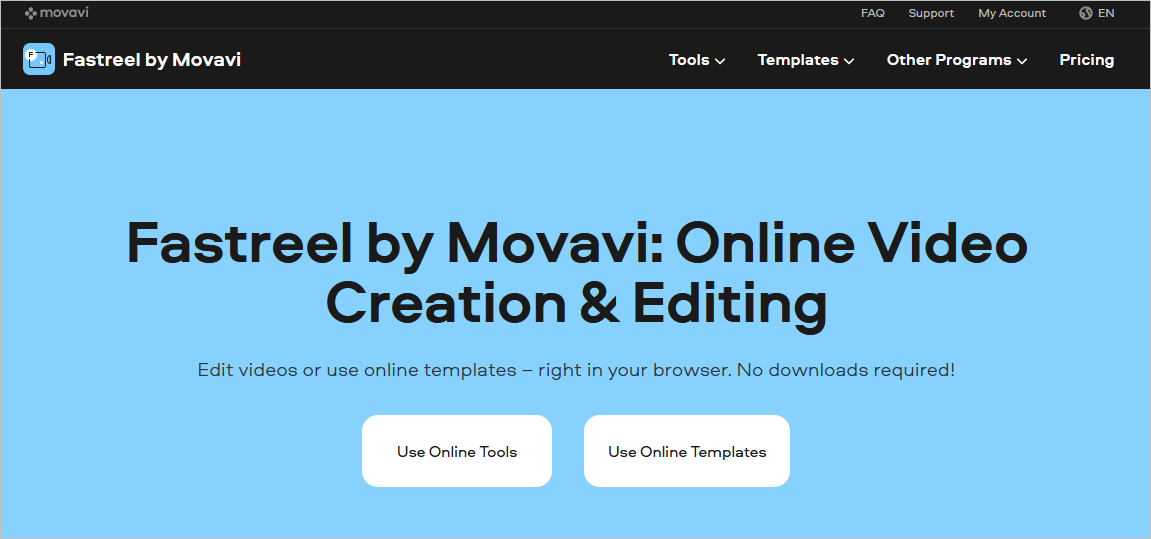
Fastreel by Movavi is an online video editor that makes it easy for beginners to get the hang of moviemaking. With this toolkit, you can create videos and slideshows from scratch, enhance video files, apply special effects – and all of these within a simple interface with drag-and-drop controls.
Features
- Online slideshow maker with transitions, filters, and music
- Special effects: split-screen, slow motion, reverse, loop, and more
- One-click tools so you can crop, merge, and compress videos online
- Ready-made customizable templates for ads, corporate videos, intros, reviews, testimonials, and other types of video
- Subtitle management: embed, edit, or create your own and download as an SRT file
Pros of Fastreel
- Has both basic and advanced tools
- Easy to use and appealing interface
- Export to YouTube after template customization
- Support for MP4, MOV, MKV, AVI, and WMV formats, as well as for JPEG, PNG, and GIF
Cons of Fastreel
- The free version adds a watermark to the output video
- Export to YouTube is available only for templates
FlexClip [ visit site ]
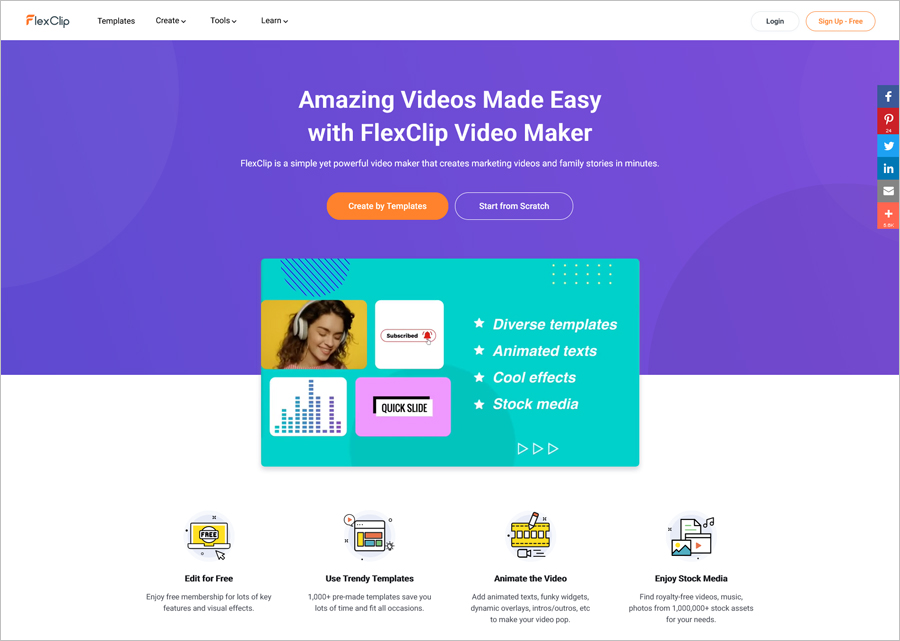
FlexClip is a free online movie maker which is great for family videos as well as professional video bloggers. With its wide variety of templates, creating videos is as easy as A-B-C.
Features
- Full HD video export
- Timeline feature—helps to add photos and videos one after the other
- Different aspect ratios – 1:1, 9:16, and 16:9
Pros of Flexclip
- Free online website based software—no need for downloading it
- Quality loss doesn’t take place during the editing process
- Easy to use interface—suitable for beginners as well as experts
- Less time for uploads
- Support for all different types of video formats – MP4, AVI, MPEG4, and WMV
- Completely free to use
- Facilitates live preview function
Cons of Flexclip
- Limited support of cloud storage and cloud computing
- Export videos only in mp4 format
- No option to add multiple texts to videos and photos.
ClipChamp [ visit site ]
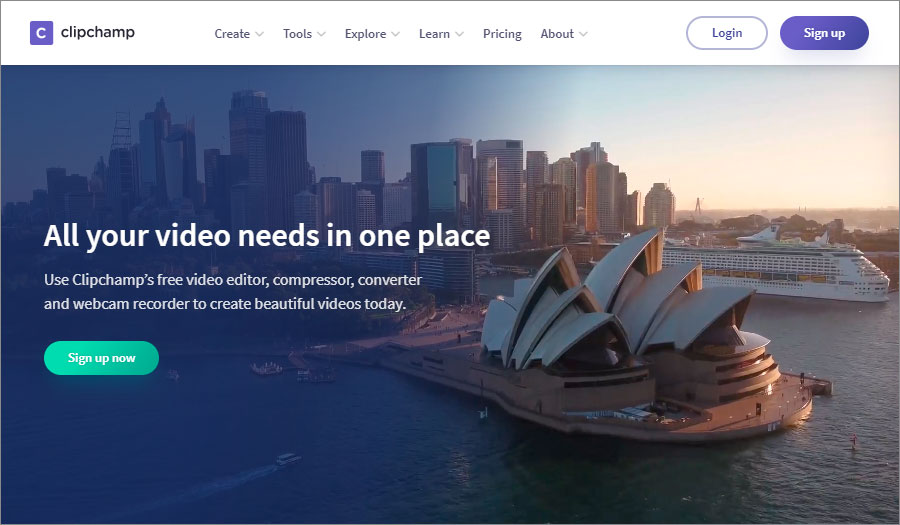
ClipChamp is a free video editing software that offers the benefit of editing the video in the browser itself without the need for inconvenient uploads.
Features
- Offers multiple output formats—FLV, GIF, WMV, MP4, and WebM
- No need for downloads – only online registration needed
- High-quality output even in the free version
- Intuitive interface for faster performance
Pros of ClipChamp
- No watermarks
- Very easy to use
- Affordable pricing plans
- Works in-browser
- No need for installing software
Cons of ClipChamp
- Doesn’t provide professional-level quality
- Lacks complex editing functions
- Limited exporting features
- Limited access to the stock asset library
- Works best only on Google Chrome.
InVideo.io [ visit site ]
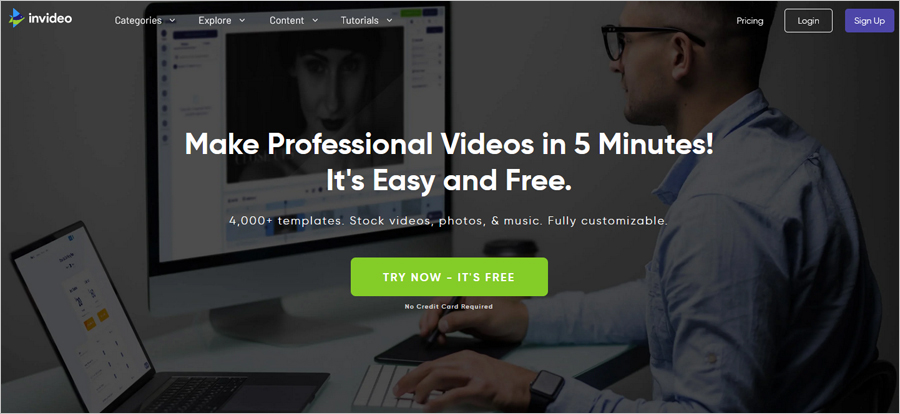
With InVideo.io creating professional videos is now a quick 5-minute job. Begin by choosing from over 3500 premade templates. Then customize it with text, free stock photos, music, video clippings, and more. Done? Now download the stunning video you just made or share it directly to Facebook, Twitter, Instagram, or YouTube.
Features
- You can work with InVideo.io irrespective of your location, device, or internet speed. Effortlessly
- Convert text to video. A natural-sounding voice will read your text, nothing robotic
- The ease of a drag and drop editor, available in all languages
- Stock videos, photos, and music. Available absolutely free
- You can also collaborate with others and add as many team members as you want
Pros of InVideo
- No watermarks. Even though InVideo.in lets you make professional videos for free, there are no watermarks to dim the beauty of your creation
- Useful for anyone and everyone. From beginners to professionals, it has got something for every type of user
- Trying InVideo.io is absolutely free. No credit card signups are required
- Easy tutorials to get you started towards becoming a pro
- Need something truly professional? Try the Business and Unlimited plans @ only $15 and $30 per month. Get more features and unleash your creativity
Cons of InVideo
- You can make videos of only up to 15 minutes for free
- Poor search functionality
- Slow loading
Premium Online Video Makers
If you don’t want to be limited with free video edition options you can try to use premium plans of free online video makers or simply choose premium online video maker at start. Moreover, many of them offer you to try their products for free and pay only if you want to download or share your result.
Celebrate [ visit site ]
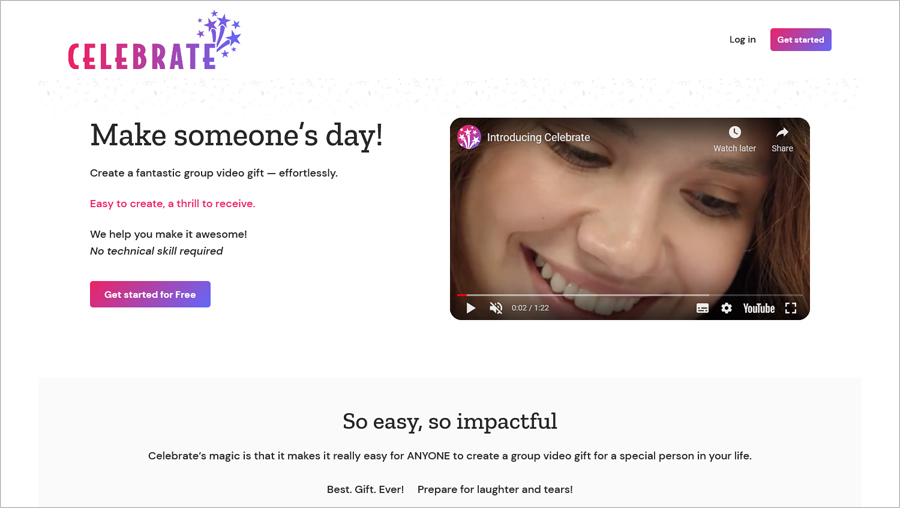
Celebrate is the ideal group video maker that will help you create not just videos but also helps you with creating virtual tours, slideshow videos as a video gift for someone special. Invite friends and family to contribute to a group video gift. Easily create a surprise video montage for your loved ones. Zero editing skills required.
Features
- Varieties of templates for different users
- Unlimited music tracks and can also upload your own music
- Very easy drag and drop user interface
- With a feature of automatic crossfade
- Unlimited republishing for free
Pros of Celebrate
- Very easy to use – no need to have prior knowledge of editing
- Easy to share anywhere
- High safety and security based program
Cons of Celebrate
- Limited access to free resources like templates and music library with free plan
- Free version contains a watermark
In Simple Words About Free Online Video Makers – What, How, and Why?
1. What Are Online Video Makers?
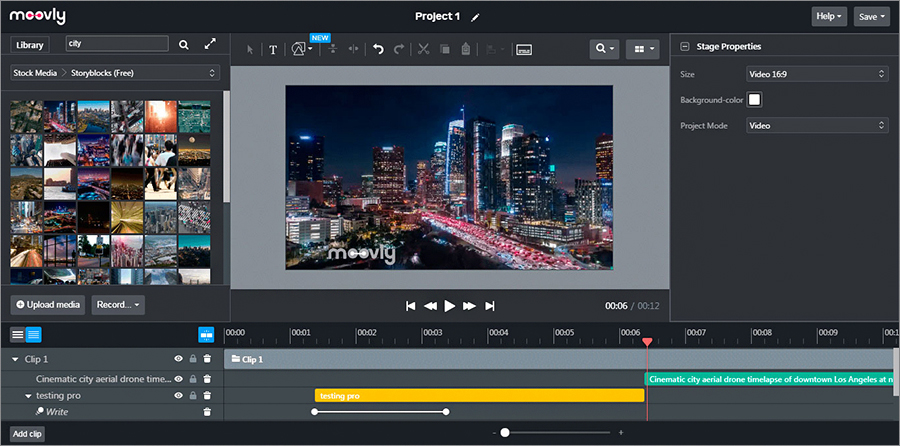
Online video makers are all the rage as they are easy to use without the hassle of having deep technical know-how or professional video editing skills.
Online video makers are web-based tools to create and edit videos. Whether you create topical or evergreen video content, it is important to roll-out content on a regular basis to keep your audience engaged.
Video making is hard work that needs meticulous planning and detailing. Online video maker tools make this process stress-free without the need for installing heavy software programs on your machine. You can do most of the basic video creation and editing process in your web browser.
Whether you are creating videos for your personal or business needs, online video makers have got you covered.
2. What Can Free Online Video Makers Do?
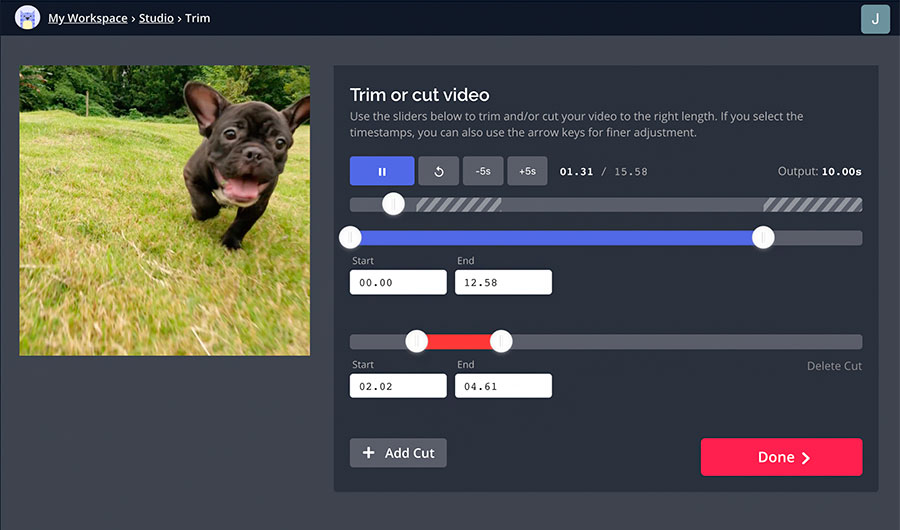
Now, most of the features offered by the online video makers are free. But, you most certainly need to sign up or register.
You can create professional studio-quality videos in a matter of a few minutes. The online video makers offer the following features:
- Trim – allows you to remove the footage you don’t need.
- Crop – allows you to crop the video to the right shape or remove unwanted elements.
- Erase audio – allows you to remove the audio element from the video.
- Add audio – allows you to add a track or background audio to your video. You can either use the online video maker’s stock music from the royalty-free library or upload your track.
- Add text – allows you to add and animate text, you can choose the font, customize the size, colour, and animation style.
- Merge – allows you to combine many video clips to create a single video. Add transitions with ease.
- Resize – allows you to choose the right aspect ratio for your video (landscape, portrait, or square).
- Image to video – allows you to select images to create the video. You can use the stock image library available with the online video maker or upload your own set of images.
- Filters, Effects, Transitions – these features allow you to enhance and beautify your video.
- Zoom – allows you to zoom in or zoom out the video as per your need.
- Rotate, Flip, Mirror – allows you to rotate the video clockwise or counterclockwise, flip or mirror the video horizontally or vertically.
- Export – allows you to export your video in the available video dimensions.
- Download or Publish – this feature allows you to either download the video to your local backup or directly publish the video to your favourite social media platform.
Apart from the above-mentioned video editing and creation features, the online video makers also provide curated features such as:
- Easy to use interface – the cloud-based online tools are completely user-friendly, as even a beginner can easily operate with the easy to use interface.
- Pre-set Templates – offer a collection of professionally created video templates that you can choose depending on the type of the video. Video templates such as advertisement, explainer, slideshow, infographic, whiteboard, and several others are editable and customizable.
- Stock Library – offer a huge collection of the sourced stock library of video clips, images, audio, animations, and fonts to enhance and add elements to support your video creation.
- Cloud Storage – offer a cloud-based storage solution to save your video projects.
- Customer Support – offer 24×7 dedicated support to assist video makers with FAQs, offer tips, and tutorials.
3. What factors should be considered when choosing free video makers?
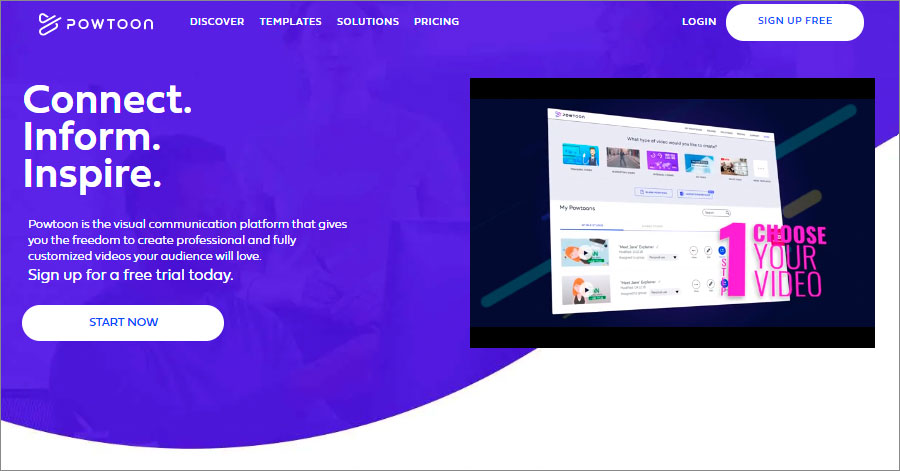
Your video making needs vary from the type of video to the kind of project, so choosing a single online video maker that closely meets all your video needs may be a tad bit difficult.
You can begin by identifying the kind of video that you want to create, it could range from, an Advertisement, Explainer, Infographics, Animated, Logo reveal, Product demo, Promo, Whiteboard, Business Presentation, Listicle to Slideshow.
If you are looking to create animated videos, then platforms such as Vyond, Powtoon, or Animaker are really resourceful.
The need for video resumes is growing, you can use Biteable, or Renderforest to create these. According to Vault Inc., 89% of the employers are open to viewing video resumes.
The following factors can help with the selection of an online video maker:
User interface – most of the online tools are easy to use, but the one that you find easy to navigate and understand is the one that you must select.
Features – basic features in a tool are available, but a few features such as the complete range of transitions or colour palette are partially available in the free version. You can unlock all the features of an online video maker with a paid subscription.
Video formats – this is important if you are using the tool regularly. Online video makers support basic input and output video formats, but having a range of formats at your disposal makes it easier to work.
Cost – certain features of an online video maker are not available for users with a free account. This requires you to be a paid member of the service. Some offer free downloads, whereas a few offer pay-per-download or subscribe to opt for unlimited video download.
These factors affect the selection of an online video maker, choose the one that is user-friendly, that fit your budget, offer many features that suit your video making needs in your desired video format.
4. Paid or free services?
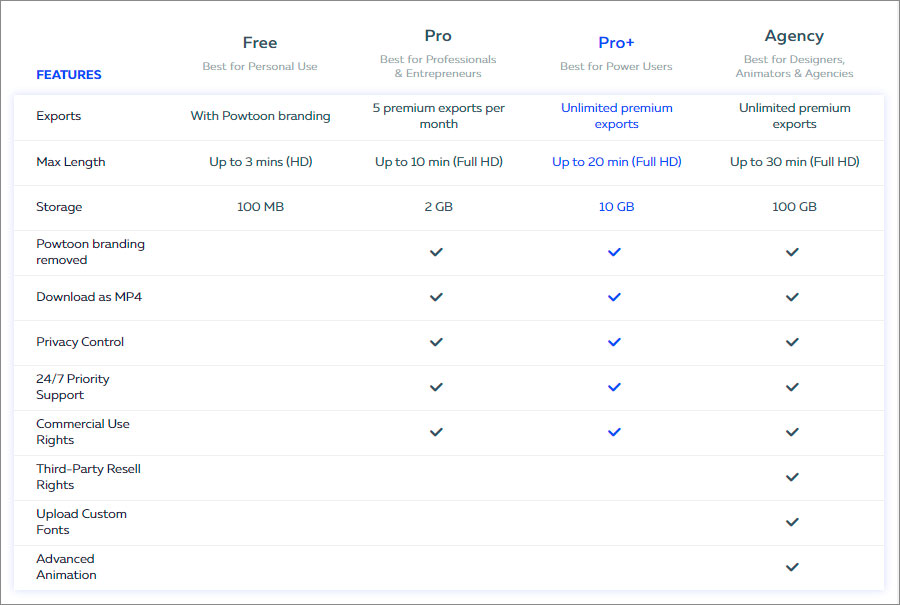
We all know the popular quote, there is no such thing as a free lunch. Online video makers too have limited their features in the free version of their service. The paid or subscription-based services offer and include many superior features that are not part of the free version. The features available in the free version limits to:
Duration – the video duration available in the free version is a minimum of 1-2 minutes, whereas, in the paid version, the duration can go up to 5 to 60 minutes, some platforms even offer 180 minutes.
Number of Videos – there is a limit to the number of videos you can work on in the free version as compared to a paid version where you can create an unlimited number of videos.
Number of Templates – there is a limit to the number of pre-set templates available to choose from in the free version, the paid version allows access to unlimited templates.
Number of stock videos– a limited number of stock videos are available for a free account, also there is a restriction to upload your video footage. In the paid version, you can easily access unlimited stock video footage or upload yours.
Number of stock audio tracks – the number of stock audio tracks available for use is also limited in the free version, few even prohibit the use of your audio track in the free version. The paid version, however, permits the use of unlimited stock audio tracks and own audio tracks.
Number of stock images – similarly, there is a limit to the use of stock images or custom images in the free version, but in the paid version you have unlimited access to the stock photo library, and can even upload from your library.
Watermark – the service provider adds their watermark to the videos in the free version, to get videos without the watermark, you need to subscribe to a plan.
Export – there is an export limitation in the free version that allows the video export in SD resolution, whereas in the paid version you can export videos in HD or UHD resolution.
Intro or outro – videos exported in the free version include the service providers’ intro or outro by default. To exclude the intro or outro, you will need to buy a paid version of the service.
Downloads – the number of video downloads too is also limited in the free version; the paid version offers an unlimited number of video downloads.
Cloud storage – the cloud storage space assigned to a free account allows only minimum storage space as compared to the paid version.
Caption or subtitle – paid version allows you to add caption or subtitle to your video, this feature is not available in the free version.
Add customized watermark – in the paid version, you can add a customized watermark to your video, unlike the free version.
Support – subscribed accounts receive priority support as compared to the free account. Few even offer dedicated account manager to support the user.
So, based on the kind of video and its associated activities that you are looking to perform and achieve, it is advisable to compare the features of these platforms. Once you have picked the one that most closely fits your needs, you can opt to go for a paid plan if needed.





