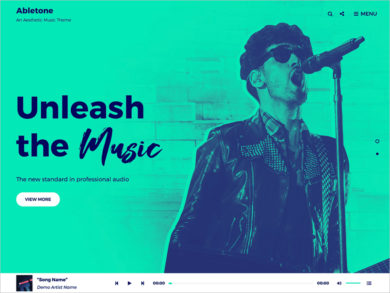Free Stuff for Webmasters
Browsing Category
13 posts
You don’t have to buy premium web templates, stock photos or web development software. There are many premium quality free analogues on the Web – the main thing is to know where to find them. In the Free Stuff for Webmasters section, we have collected the best web design freebies: free website templates, free WordPress themes, free web design and developer software, free online video makers, the best free website builders, free video editing software, free stock photos websites, the best free mobile apps, free logo makers and other free items. Just decide what you need and use.
Are you developing a free car website for a car dealer, car showroom or any other automobile website? Then check out these 25 best car dealer website templates and car…
When creating a pet website, pay attention to these free animal and pets website templates and WordPress themes. Based on these free templates, you can independently and for free launch:…
Want to create a free music website? Check out these 25 absolutely free templates and WordPress themes for musicians. Thanks to them, you can easily launch a free website for…
You don’t need a list of 100 website builders to create your own website. Check out these 10 best free online website builders – the most popular online platforms for…
Since 2020, cryptocurrency has seen a huge surge in popularity, and has completely turned the financial industry upside down. Studies have shown that an increasing number of people are losing…
Do you need a presentable online resume? And it is desirable that it be free? Then you’re in the right place – we’ve rounded up 30 of the best free…
Do you need to develop a website for your charity organization? There are ready-made free solutions for this in the form of free charity website templates and wordpress themes. With…
How to make your own free logo? Use for this the best free logo makers – special online logo generators that will allow you to create cool logos for free…
How to choose a free online video maker? Which of the free can be called the best? And this free video editor has to be with music and effects. Check…
Why do we need Coming Soon Landing Pages? What purpose do they really serve? What problems do Coming Soon websites solve and what functional possibilities could they have? Lastly, where…